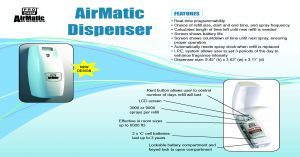Product Features
- For use with any 3000 spray AirMatic fragrance
- Real-time programmability
- Choice of refill size, start and end time, and spray frequency
- Calculates length of time left until new refill is needed
- Large LCD screen shows battery life and alerts can be set to beep when battery life is low
- Screen shows countdown of time until next spray, ensuring proper operation and preventing service personnel from being sprayed in the eyes/face
- Automatically resets spray clock when refill is replaced
- I.P.E. (Intensity Plus Event) system allows user to set 3 periods of the day to enhance fragrance intensity (3 sprays in quick succession)
- Dispenser size: 9.45” (h) x 3.62” (w) x 3.11” (d)
- Cabinet hinges up, not down, making replacement of refills easier, safer, and more accurate
- Uses 2 ‘C’ batteries (not included) which last up to 3 years – reduced cost because most cabinets use more expensive ‘D’ batteries- and battery compartment is lockable
- When new canister is installed, program resets to the beginning of the cycle- no need to re-program the cabinet once it has been done
- “Rent” feature for quick and easy programming, sets program to 30, 45, or 60 minute intervals and user does not have to go through the entire programming process
- Effective in rooms up to 6000 ft3
Directions for Use
Install dispenser at a minimum height of 6 ft 6 in.
Use the key to open hatch.
Insert 2 ‘C’ batteries, observing correct orientation.
Install AirMatic or Ultra Air refill, ensuring that it is inserted firmly in the unit. The unit will only operate when a refill is in place.
Press power button. Display will appear in LCD screen.
If factory settings are satisfactory, no further action is required.
For custom programming, press PROG button and follow programming sequence using ADJUST up and down buttons to scroll through options and ENTER button to confirm options selected. (Be aware that time is represented by military time, i.e. 4:00 in the afternoon will be 16:00.)
Optional: Go to rental options (press RENT) to set program based on number of days the refill will last.
When programming is complete, LCD screen will scroll through all options selected. If you selected the start time as earlier in the day than the current time, the dispenser will not begin running the program until the correct start time on the following day. To review selected options press and hold PROG button for 5 seconds.
In normal operation, LCD screen displays time to next spray.
Replacing an empty refill with a new AirMatic refill automatically resets the system. When batteries are replaced, unit will revert to factory settings.